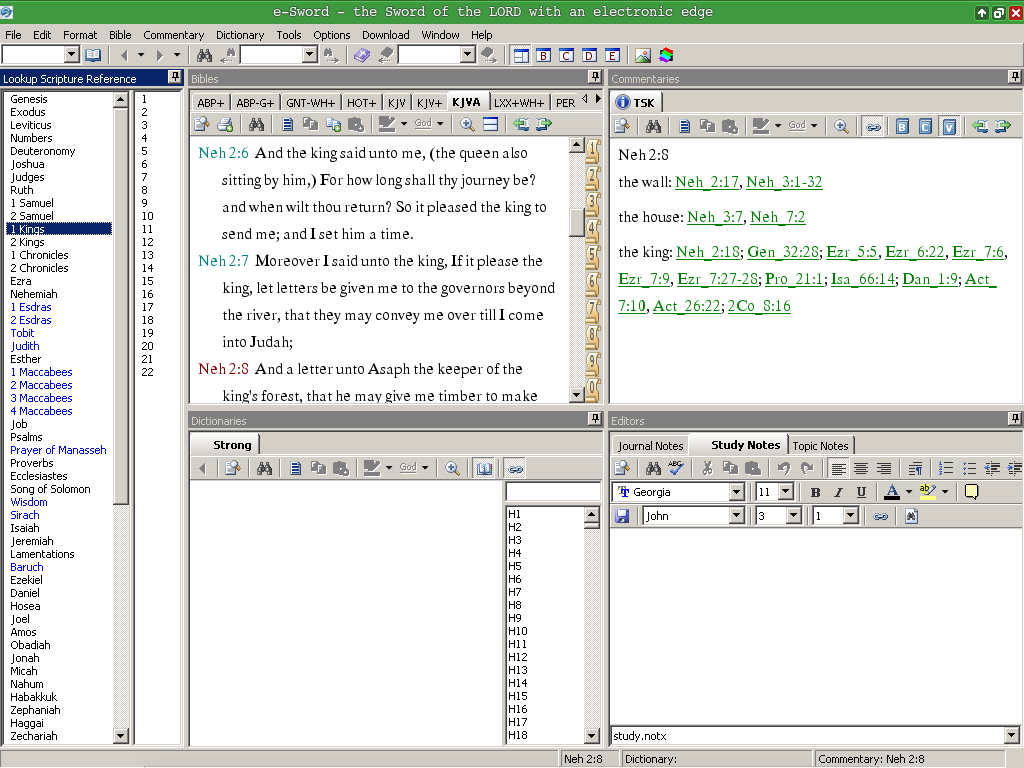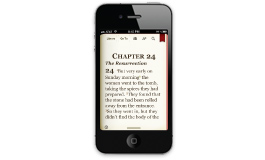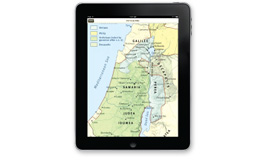TECHNOLOGY TIPS

The World is in your hands via the Internet, aka., WWW (The World Wide Web).
since you are on the web you should know something about the Technology you are using.
since you are on our web site. As part of our ministry to you, It just makes sense to us to drop you some tips.
Note: Links provided here will take you to other sites, use you back button to get back to us.
WWW ( World Wide Web aka The Internet explained in 40 Maps)
*** New Critical Windows & Internet Alerts & Warnings

New Tips:
Back it up!
Back it up!
- Don't wait! Back up your data and devices, to protect your data read how to do it at PC World.
- Keep your Devices patched and update on it's operating systems and apps.
- Install anti-virus scaners and anti-malware/anti-adware software, this is not just for PC's but Android devices also.
- Avoid root-kiting your device.
- Only install apps from trusted third party apps / software suppliers.
- Don't be lazy, inform and educate yourself take action, or pay qualifed people to assist you.

Free Anti-Virus & Anti-Spyware Software.
Keeping out those nasty bugs. One big on going problem with being on the internet is.......You guessed it.. hacks, spyware, hijacking and other invasions even possible identity theft or just passing on bugs unawares to friends and relatives. Now I know we are Faith talking, Faith walking people and if you want to use you Faith to keep your online computing safe by all mean do so. A free reputable Security Suite can be used along with your Faith. That's right free and reputable in the same sentence. Try:
 A Must Have for Android Devices A Must Have for Android Devices
Free Anti-Virus & Anti-Spyware Software.
For android devices try these free protection apps;

Free DNS
Parental Control Solutions Protection for you and your family. Free Internet Filtering for your home, block internet sites for your family's use. Did you know the Scams and Ransomware is Growing Exponentially?! This is a Must Read! Ever wonder if the web site you've clicked on is legitimate? Take the OpenDNS Phishing Test, and find out how to spot bad web sites. "When you set up OpenDNS Home VIP on your router, every device in your home sharing your Internet connection gets protected. In addition to computers, this includes your kids' Playstation, Wii, DS, Xbox, iPad, and iPhone, even your kids' friends devices brought into your home when connected to your network, giving parents peace-of-mind that their kids are protected regardless of how they're accessing the Internet. " Note: This one is a little technical but well worth the time invested to set up! (flash required to view video) Need more visual help check out this video

Simple Security Tips
Including: -Choosing strong Passwords? 
FireFox Tips -Do You Know your Digital Shadow? -Your Internet Health -Get *Smart On the Web ? -Create Strong Passwords? -Use Different Passwords For Different Accounts with your Browser? Caution: A saved password in a browser allows any user on your PC account to login as you for the web site you save it for. Firefox Internet Explorer Chrome Safarai Opera -Stay Safe While Shopping Online? Protecting Your Privacy Online.
Things you can do for a safer online experience.
Your browser does not support viewing this document. Click here to download the document.
|

Free Trusted Bible Software
Free Bible Apps Pastor Ron recommends this Bible Study Apps for:
With Online Demo Video / Training. Don't forget to donate to Rick Meyer 
Free
Bible Apps, Pastor Ron highly recommends these Bible Study Apps for:
Need Training Watch You Tube Online Demo Videos --> Training. | |||||||||||
Home | About us | Events | Healing | Ministry | Prayer | Study | Webmaster | Contact Us| Word of Victory | Salvation | Praise Report